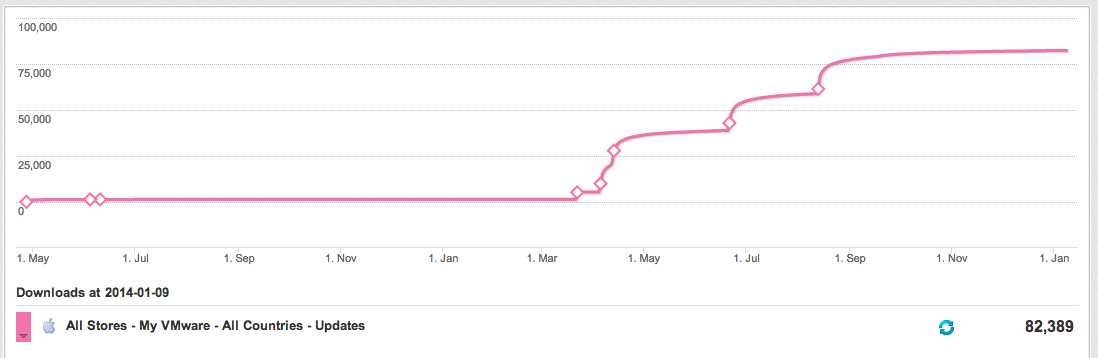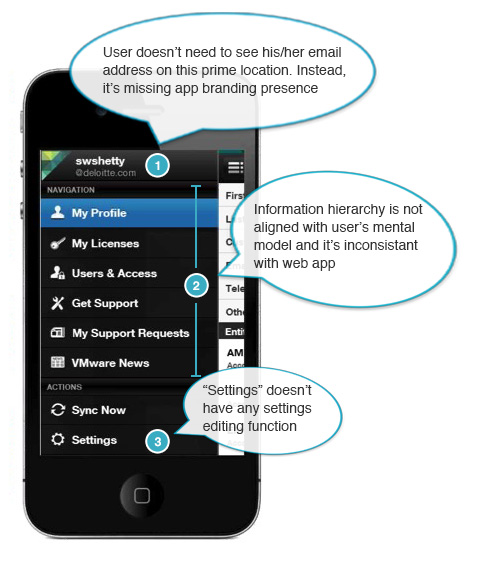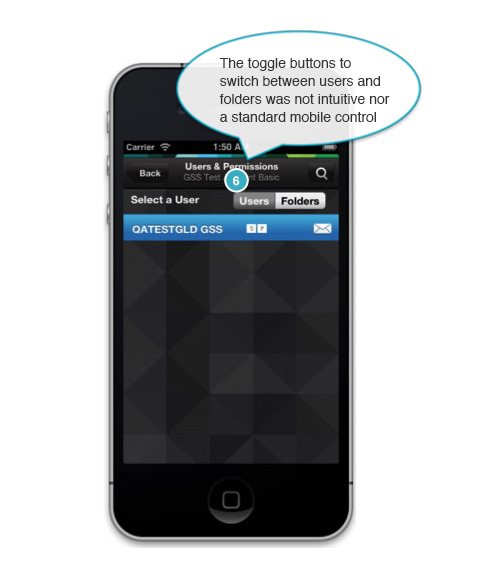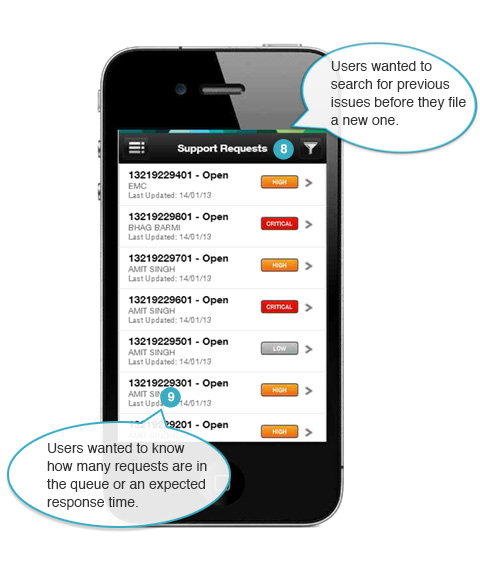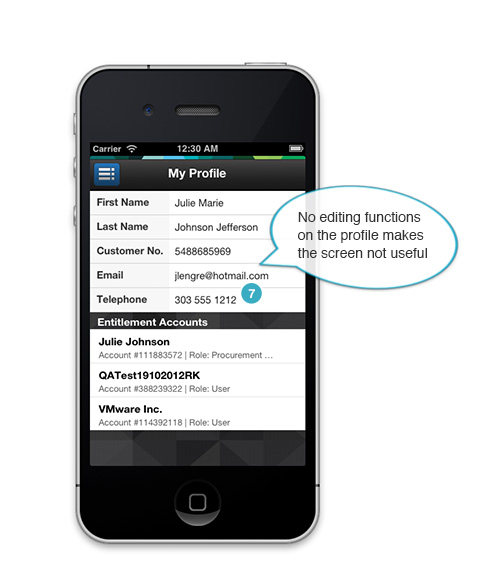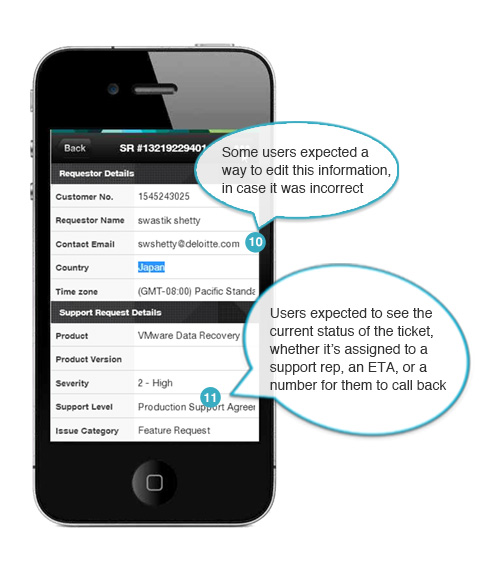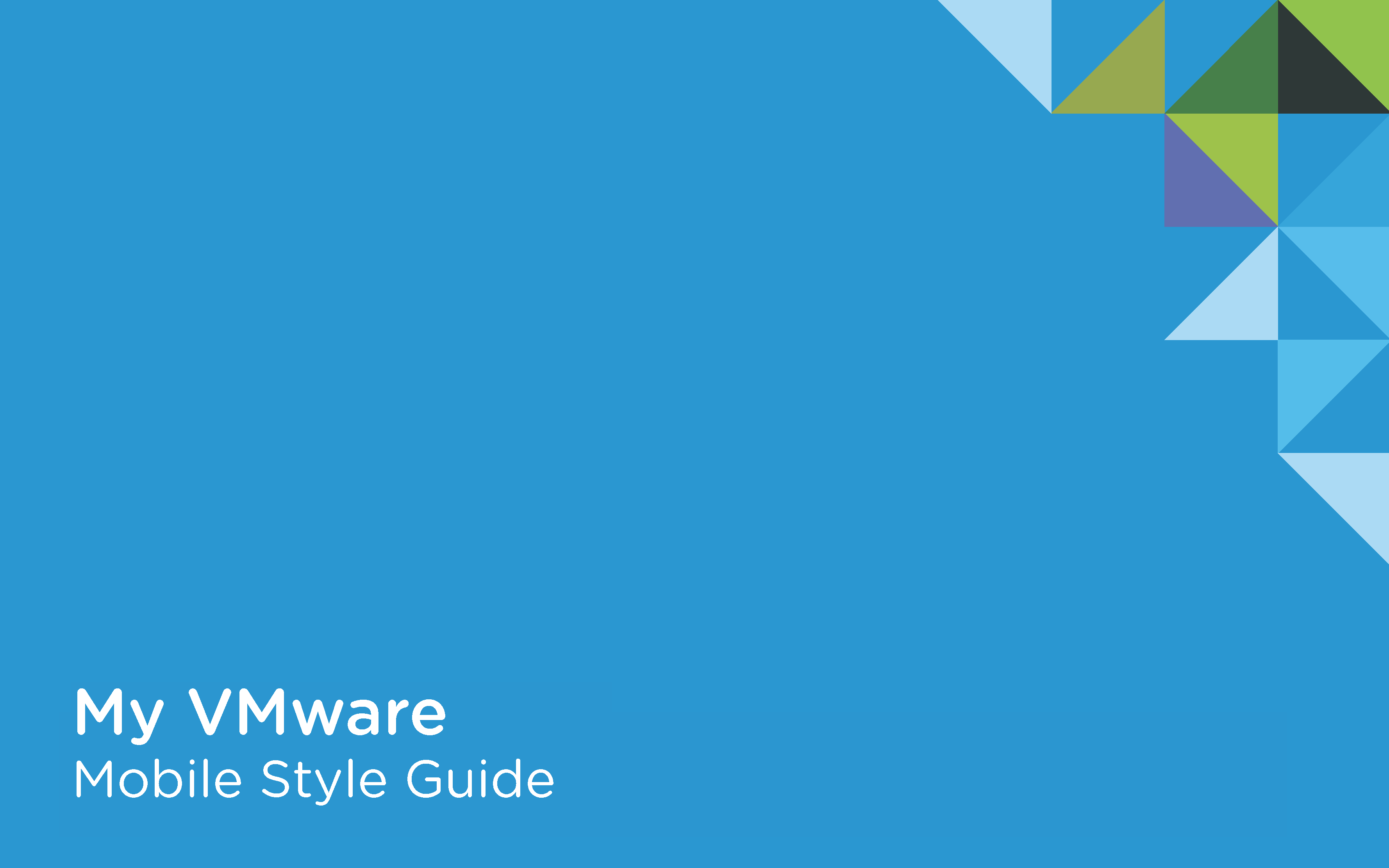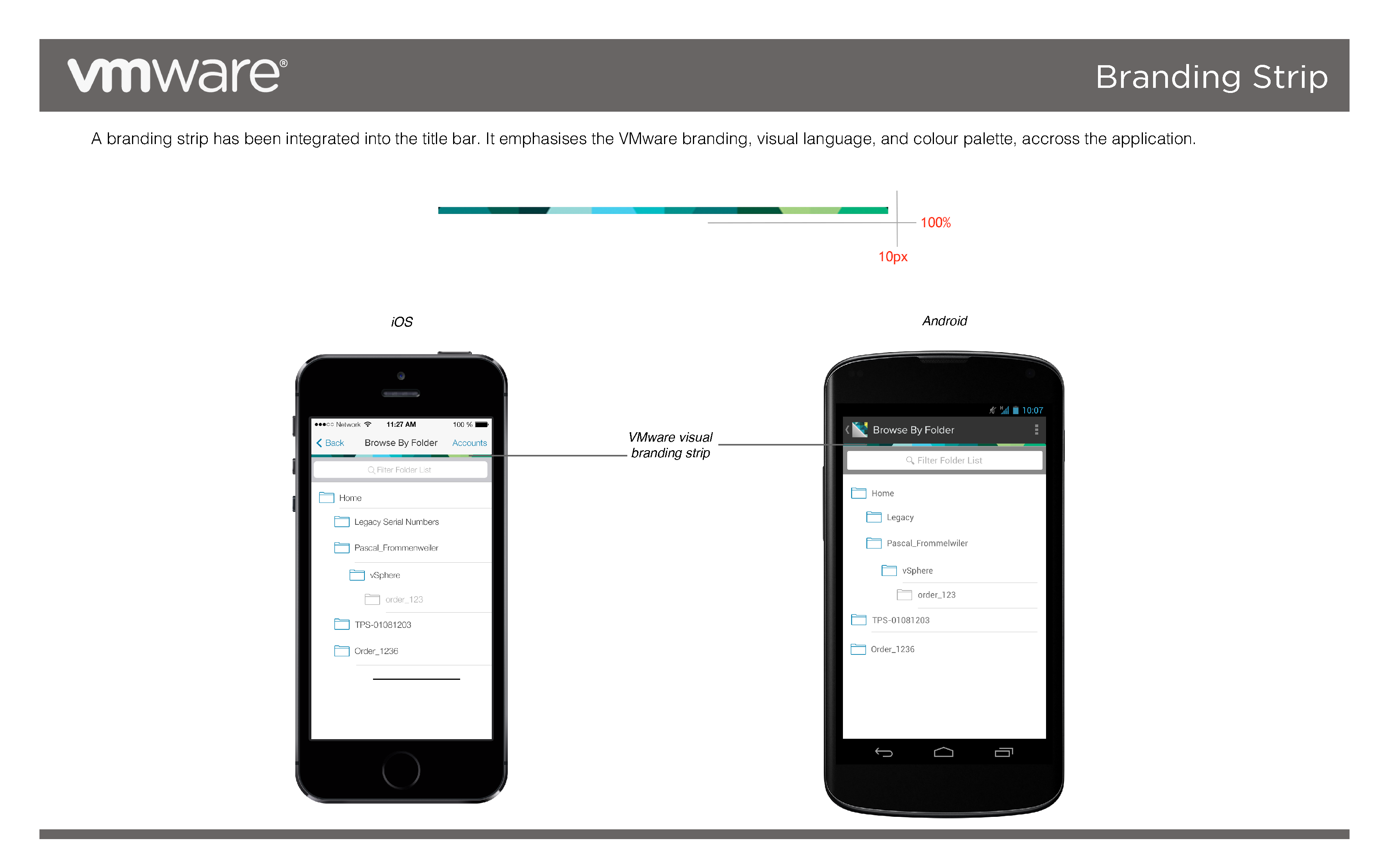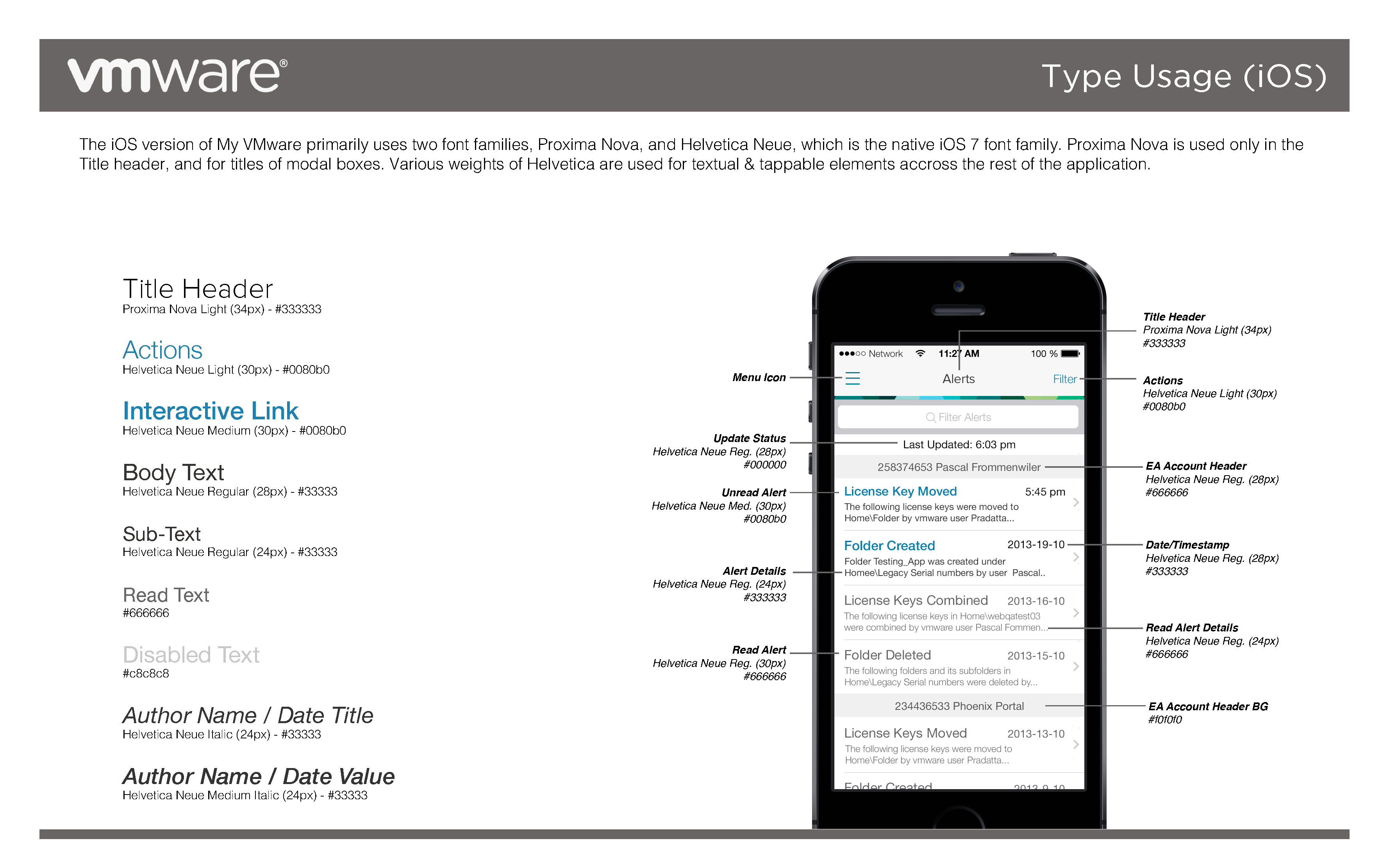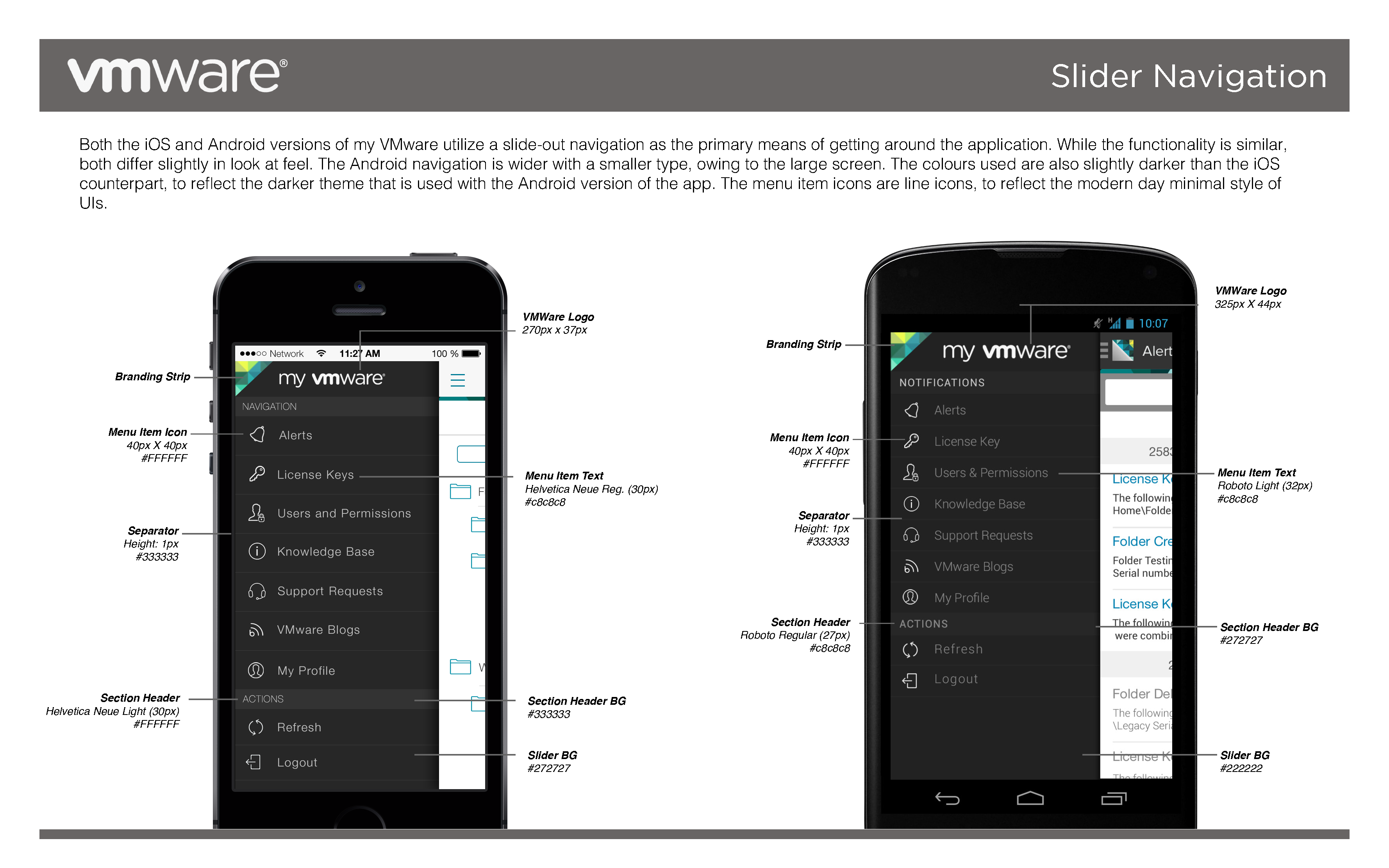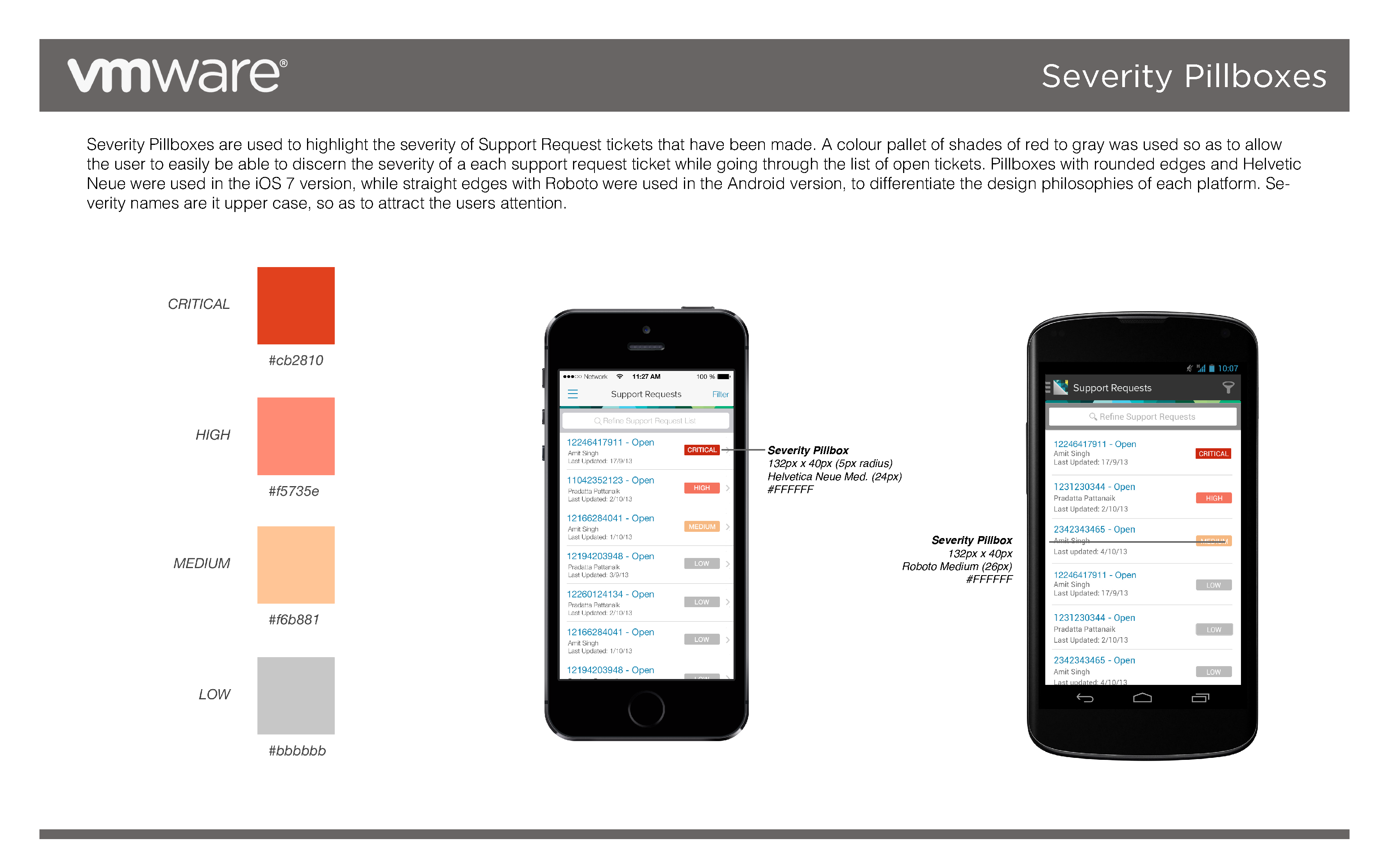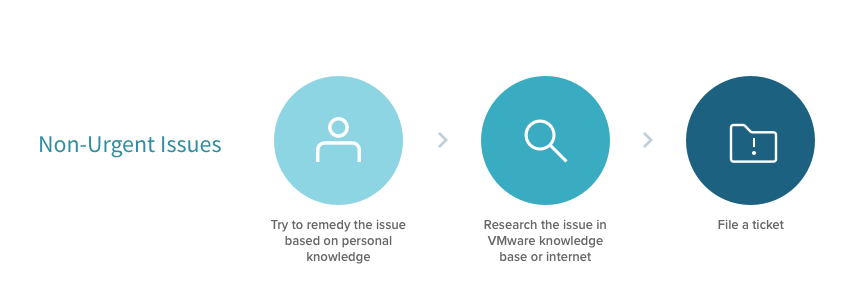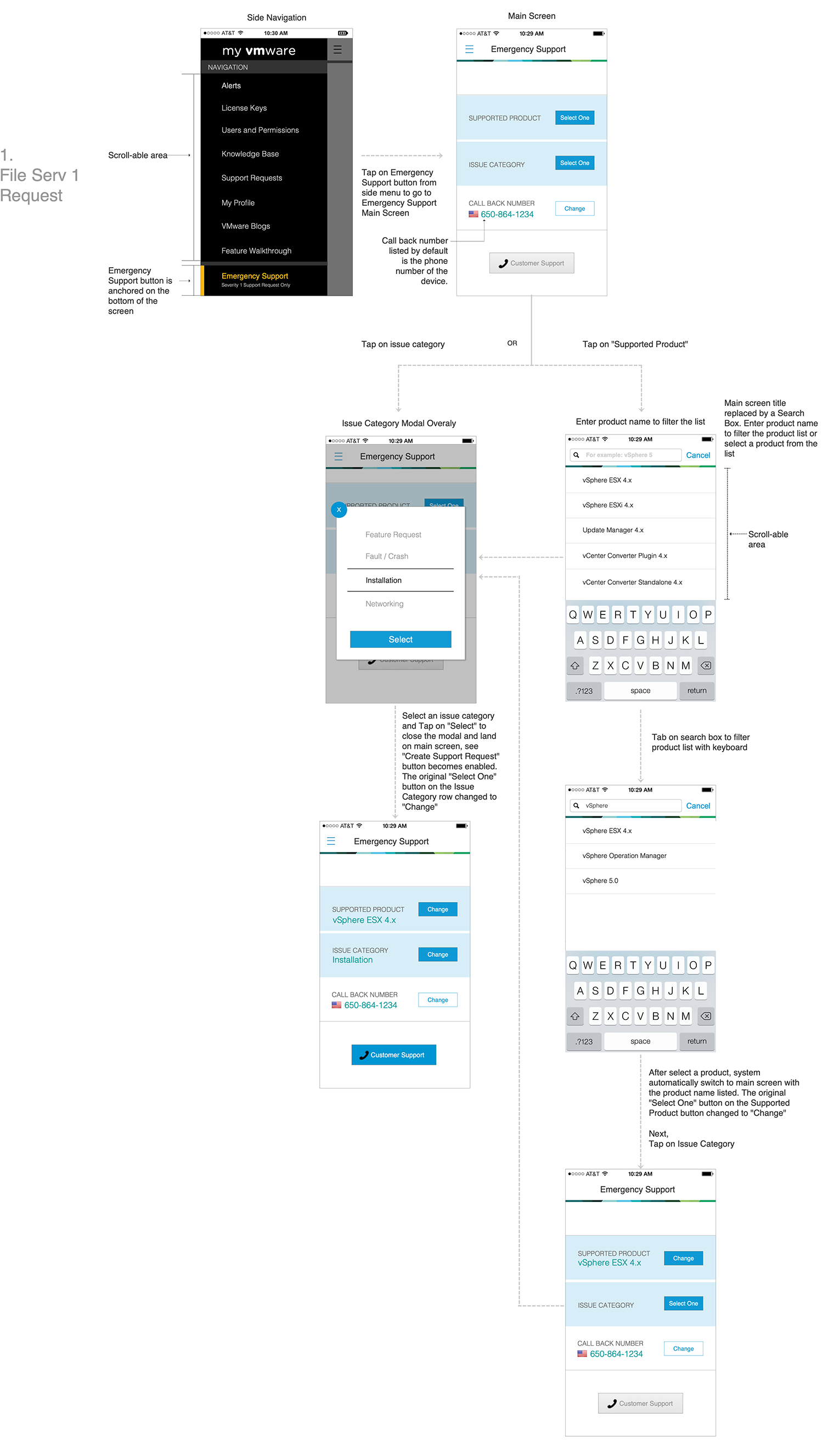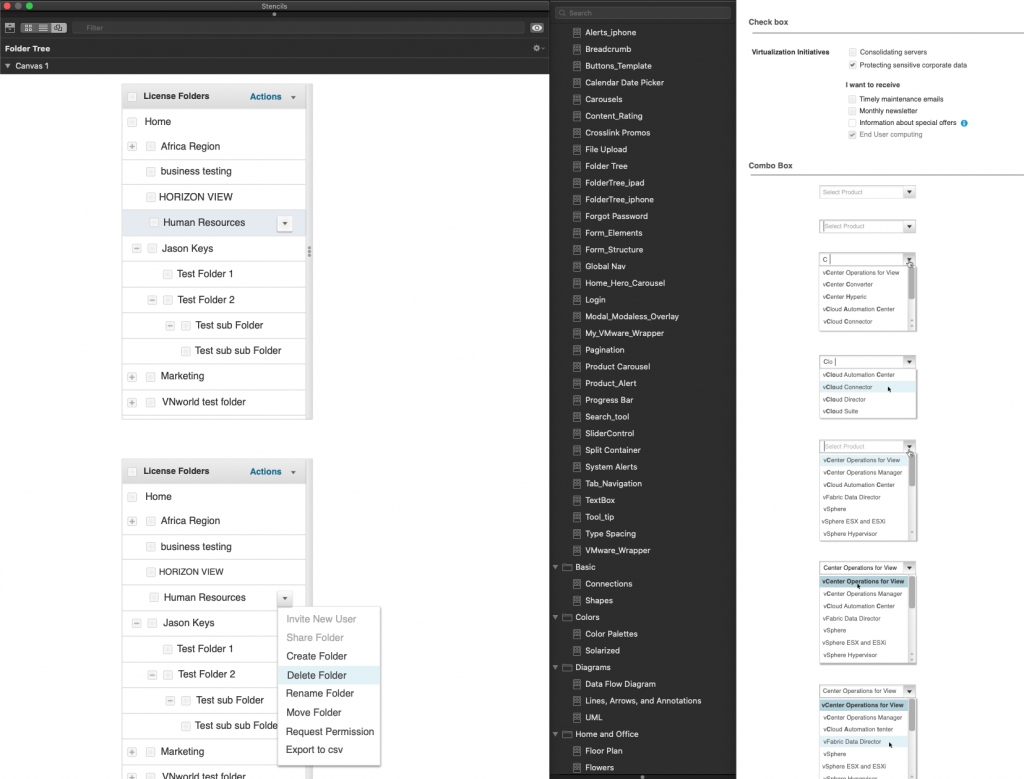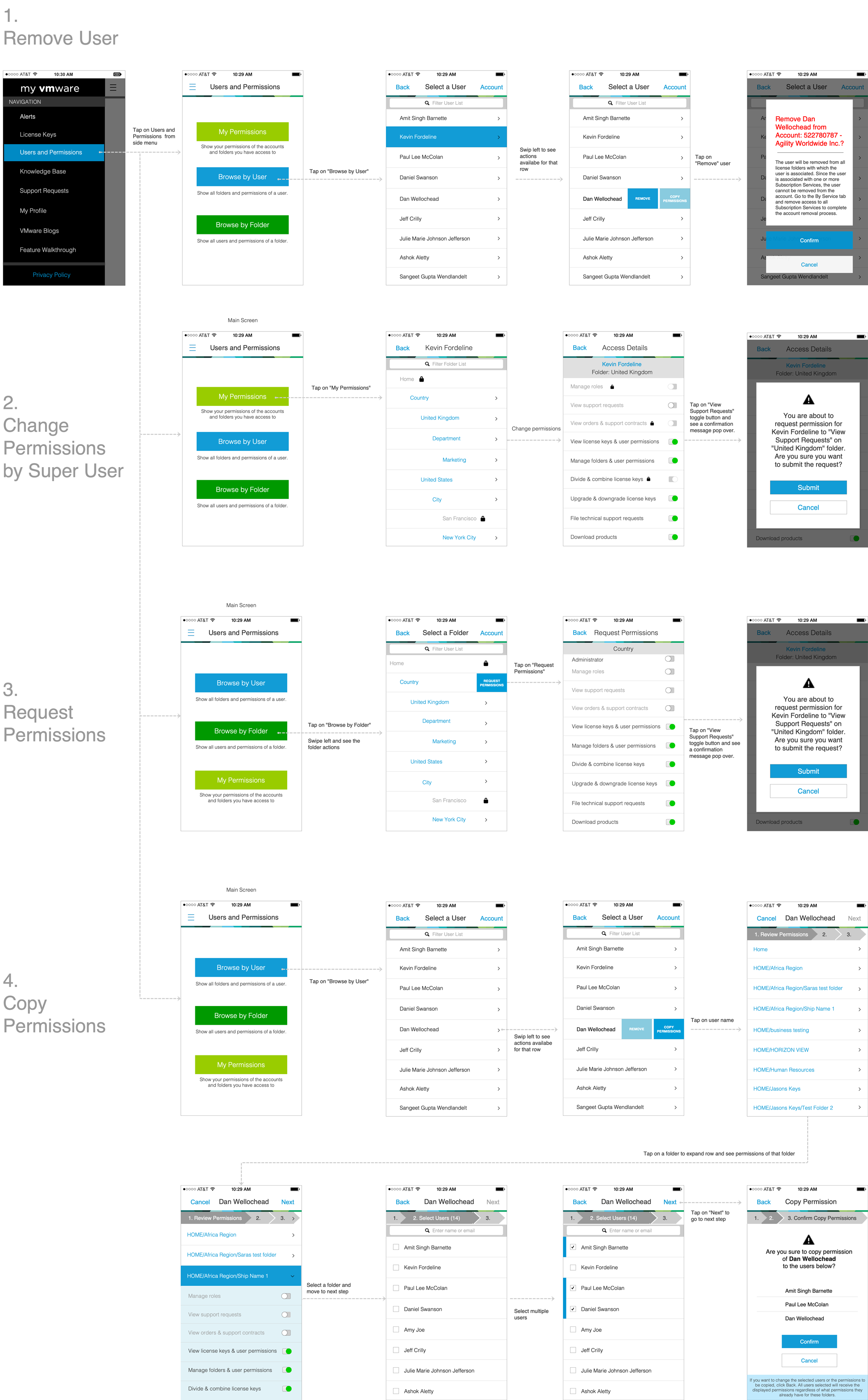BACKGROUND
Many companies are initiating new mobile processes to increase system admins’ productivity & access to their internal network. All admins are frequently on calls, they are often required to remotely remediate infrastructure issues away from their desktop computers. They need to use My VMware to manage license keys & users permissions, filing support requests, connecting with the community or stay current on the latest technical issues, solutions or products updates. Their goal is to stay in control and be able to make smart decisions for their organizations any time, any where.
OVERVIEW
- My Role - Lead UX designer
- Target Users - System/Super Admins
- Product Category - Productivity on Mobile
- Length of the Project - 2012 - 2014 (Total of 5 releases)

GOAL
Redesign My VMware mobile app to improve overall user experience including information architect & navigation system to ensure alignment with user's mental model. Allow users to have both viewing and editing functions so they can access their VMware data any time, any where on their phones or tablets.
PROBLEMS
Audit of Previous Release + Users Study
The initial step to start working on the redesign of My VMware mobile app was evaluating the existing product and analyzing end user behaviors, what were their goals, what were their tasks and what were their pain points with the existing app. I did an initial audit of the app from previous release, and later worked with AnswerLab to find out more details by interviewing twelve IT professionals who regularly login to My VMware web app. We were trying to find out:
- What were their initial impressions when they first viewed the mobile app? Did users find it valuable to use My VMware on their smartphones?
- In what context were they using the mobile app vs. desktop version?
- Were they able to accomplish key tasks on My VMware mobile? (Filing and viewing Support Requests, viewing License Keys and Users and Permissions)
- Did they feel like there were any actions they’d like to take that was missing on the mobile app?
SOLUTION
UI Framework Redesign
I worked closely with an agency in India called Mindstix. They were supporting My VMware mobile team to design and develop the mobile app. We practiced agile process and daily scrum meetings to brainstorm and redesigned information architect as well as the navigation system based on the previous release design audit and feedback from user studies. We came up with an improved UI Framework, refreshed look and feel for the mobile app and a brand new visual style guide.
Use Cases
MEASURING SUCCESS
Overall, the My VMware Mobile app has accomplished many milestones throughout out 5 releases in 2 years. The download rate of the app has increased dramatically after UX improvement since 2.1. It started in less than 100 downloads from April 2013 to 47,000 downloads (One-Off Downloads) in January 2014. My VMware mobile was also ranked 3rd most downloaded app among all VMware mobile apps in 2014.